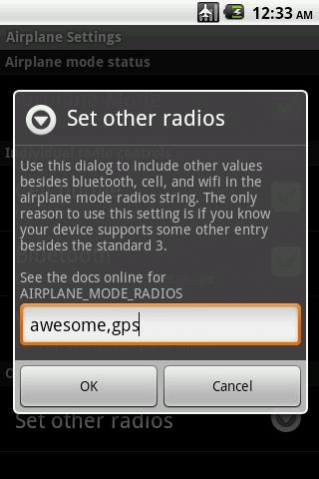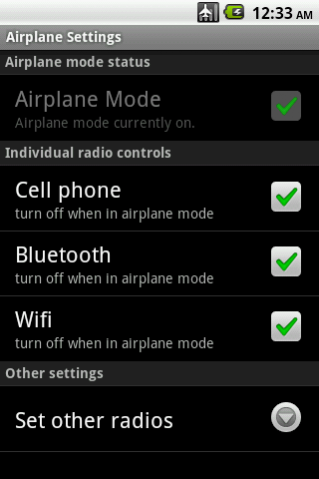Airplane Mode Modifier 1.2.1
Free Version
Publisher Description
NO LONGER WORKS AS OF ANDROID 4.2+
Google decided to secure the setting this app modifies; only system apps can change it now. You should get an error if you try to install it on jelly bean or later.
Graphical interface to edit the AIRPLANE_MODE_RADIOS setting.
In theory, this would let you control exactly what gets turned off and what doesn't when you turn on airplane mode. Android defines cell, bluetooth, and wifi, and device manufacturers can probably use more if they want.
In practice, though, this setting is almost nothing like what the docs say. On the Motorola Droid 2, the only constant honored seems to be wifi. Bluetooth is always turned off, though I can manually turn it back on after airplane mode is engaged.
In general, you will just have to check and see what works. This tool is intended mainly for developer types who want to see how the value affects what their device does when switched to airplane mode. I can make no promises for how it will work from one device to another. (Just like with all of my apps.)
You have to go to the normal settings screen to actually toggle airplane mode. (Once I realized how little this value actually seems to control, it didn't seem worth it to build in actual airplane mode toggling.)
In general, I'll give the same disclaimer I usually do: Do not download this app, it probably won't work. Expect nothing and you won't be disappointed.
About Airplane Mode Modifier
Airplane Mode Modifier is a free app for Android published in the System Maintenance list of apps, part of System Utilities.
The company that develops Airplane Mode Modifier is wParam. The latest version released by its developer is 1.2.1. This app was rated by 1 users of our site and has an average rating of 3.0.
To install Airplane Mode Modifier on your Android device, just click the green Continue To App button above to start the installation process. The app is listed on our website since 2015-10-09 and was downloaded 8 times. We have already checked if the download link is safe, however for your own protection we recommend that you scan the downloaded app with your antivirus. Your antivirus may detect the Airplane Mode Modifier as malware as malware if the download link to com.wparam.airsettings is broken.
How to install Airplane Mode Modifier on your Android device:
- Click on the Continue To App button on our website. This will redirect you to Google Play.
- Once the Airplane Mode Modifier is shown in the Google Play listing of your Android device, you can start its download and installation. Tap on the Install button located below the search bar and to the right of the app icon.
- A pop-up window with the permissions required by Airplane Mode Modifier will be shown. Click on Accept to continue the process.
- Airplane Mode Modifier will be downloaded onto your device, displaying a progress. Once the download completes, the installation will start and you'll get a notification after the installation is finished.